As many have you have posted, PixarCarsDiecast.com is having some site problems... the hosting company updated software which appears to have caused a problem for the site (and others)... I have contacted a person who will contact the person who does our technical support, asking him to look into installing a vBulletin update and check a MySQL password... I contacted the hosting company and they said they didn't see the problem... but we know there is a problem.
I see the same message(s) at the top of the screen that you do.
I cannot go to the most recent post in a topic by clicking directly on it... I can get there by clicking the topic, going to the last page, and then seeing the post.
When I post on the site I am getting duplicate posts and have been deleting the second one... I am using Windows 7 Ultimate with the Firefox 30 web browser... I've not tried my laptop or another browser and have not checked using my iPhone.
Thank you for your patience while we get this figured out.
Chris
I see the same message(s) at the top of the screen that you do.
I cannot go to the most recent post in a topic by clicking directly on it... I can get there by clicking the topic, going to the last page, and then seeing the post.
When I post on the site I am getting duplicate posts and have been deleting the second one... I am using Windows 7 Ultimate with the Firefox 30 web browser... I've not tried my laptop or another browser and have not checked using my iPhone.
Thank you for your patience while we get this figured out.
Chris


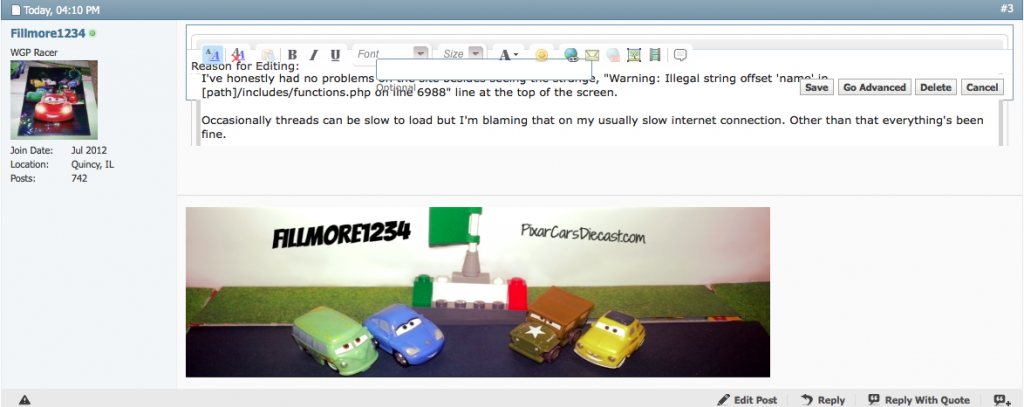



Comment