I have this very strange memory and I came name right off the bat all the Cars I own. If one of my friends or relatives ask me what the name of a car is I can tell them the name without even thinking... Currently I am trying to memorize the official names of the 36 Racers from Cars 1. I can name a few so far... Chuck Armstrong (Mood Springs), Misti Motorkrass (Rev N Go), Lee Revkins (Transberry Juice), Winford Bradford Rutherford (RPM), Aiken Axler, Ruby "Easy" Oaks (Easy Idle), etc.
So I don't really need any spreadsheet or anything, but it's a bit of a challenge for me to name some of the Cars I don't own.
So I don't really need any spreadsheet or anything, but it's a bit of a challenge for me to name some of the Cars I don't own.

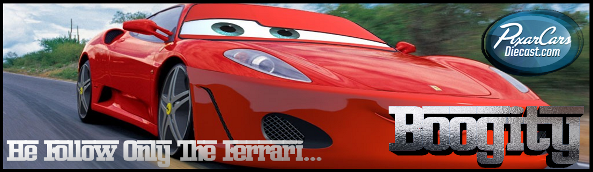
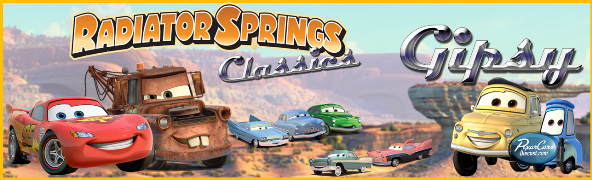

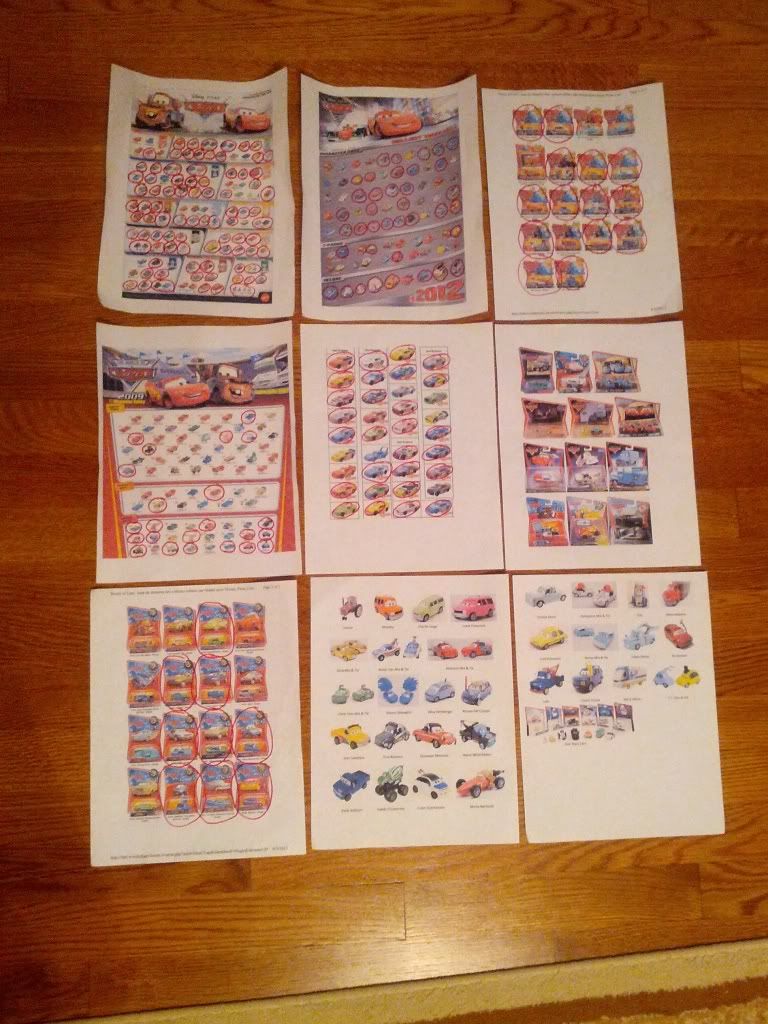
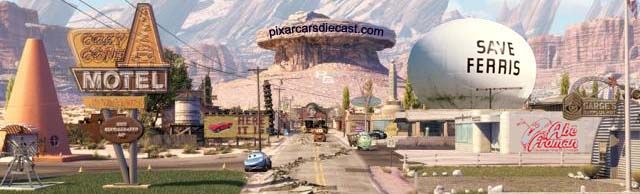




Comment