Love the signature! It makes me wish I had one haha.
About the yellow bar above the image, it just resizes the picture so that it fits on the Forum. If you click that bar it shows the original, bigger image of your signature.
About the yellow bar above the image, it just resizes the picture so that it fits on the Forum. If you click that bar it shows the original, bigger image of your signature.







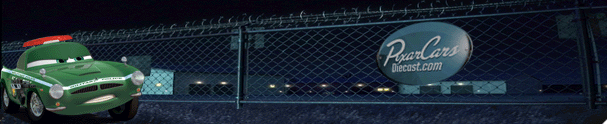

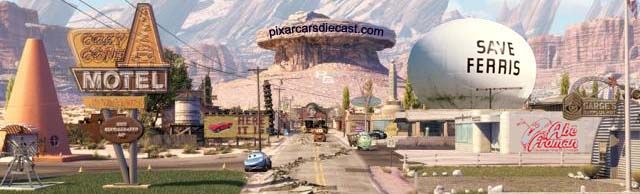
Comment